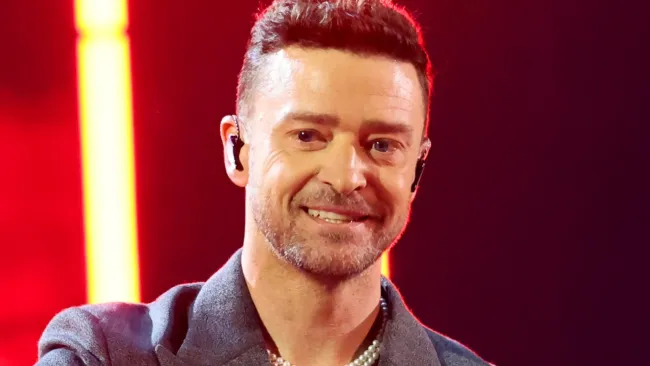The first term of university is full of new experiences. Your first advanced academic assignments, opportunities to discover new hobbies, and loads of new processes and tools to learn.
For creative students especially, you want that first impression or those first few projects to help you stand out. Whether you’re into photography, video editing, or looking to build a social media presence, having the right tools can make a big difference. Whether it is part of your degree, or the first steps of a new creative hobby, we’ve got some secret weapons for you to help you create content like a pro.
These are tools you may already have without knowing, as all of the tips and tricks in this article will be accessible on any laptop equipped with NVIDIA’s latest GPU hardware. For students hoping to flex their creative muscles in their first term at university, laptops armed with the latest NVIDIA RTX GPUs offer easy ways to boost creativity using Al accelerated by the powerful graphics chips.
Whether you want rapid and intuitive video or photo editing features or the tools to futureproof your skillset with the supercharged AI capabilities: we’ve got you covered. NVIDIA RTX laptops are a natural choice for creatives, with the GPUs and artificial intelligence (AI) supercharging apps such as Photoshop, Lightroom and Topaz Photo Al. These laptops even come with the portability and durability you will need to go the distance, and futureproof you for your whole degree.
Create the picture perfect first impression

During your first term at University you make loads of ‘first impressions’ every day, and your social media accounts will quickly be filled with hundreds of new faces and friends. Now is the perfect time to up the quality of the photos on your feed, well beyond what you can do on your phone alone.
Having the right laptop means that photo and video editing apps are always operating at the peak of their game, and also extra features which enable you to work faster and get through more content without waiting for hours each time In the industry-standard photo-editing app Photoshop, GPU acceleration for features such as blur gallery, liquify, smart sharpen, and perspective warp – meaning you can add some seriously cool visual effects to your photos.
Neural Filters, including Smart Portrait, speed up and simplify complex adjustments to images and photographs using the power of Al. These include new ‘neural filters’ which use NVIDIA GPUs to accelerate changes to images which would have previously taken creators several hours to perform.
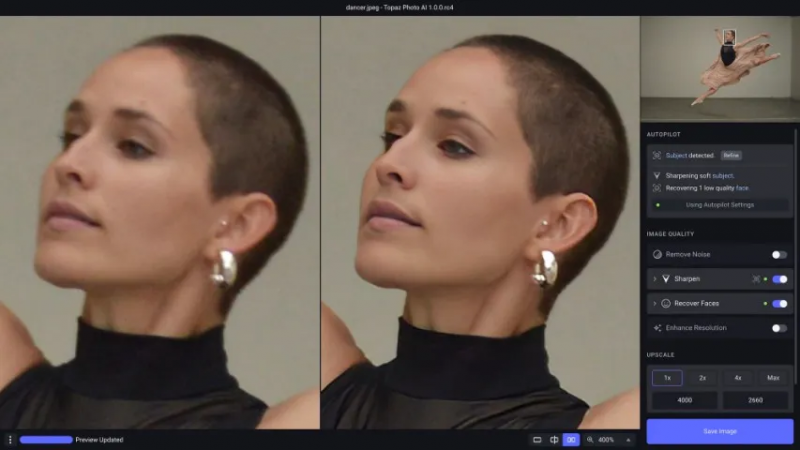
Smart Portrait filter, for example, enables artists to change facial expression and lighting near-instantly, accelerated by NVIDIA GPUs, offering students the chance to radically change images long after the pictures are taken.
Get the best out of Adobe tools, and never miss a deadline
This technology won’t just level up your social feed, but there’s also a huge range of must-have tools for students looking to implement professional level capabilities in their projects right from their first term. Getting to know the Adobe suite is a necessity for anyone working in digital content creation, and these laptops will help you make the most of these tools.
For photography students, Adobe Lightroom comes with several helpful GPU-accelerated features which make working with large hi-res photos faster and easier.
Give your photography assignments a massive pop of colour with Enhance Details, powered by Al, which refines colour detail in high-resolution images automatically. This produces more accurate renditions of edges, improved detail and is especially useful for making large prints where fine details can be more visible. Photo enhancement tool Topaz Al, uses Al to improve images. NVIDIA GPUs boost its performance and GPU-accelerate processes for faster images that look clear and crisp.
NVIDIA powered laptops will help you get this done lightning fast too. It’s a common right of passage for students to be working on a project right up to the last minute of a deadline, so luckily NVIDIA powered laptops have you covered to help you massively speed up image processing, especially on higher-resolution displays.
Delivering the power video creators need

Whether you’re embarking on the journey of becoming an online content creator, creating the next blockbuster, or ambitions of directing the next John Lewis Christmas advert — the latest NVIDIA RTX 40-Series laptops come with extra functions ready-made for delivering great-looking video, faster.
Inside these laptops is an independent section designed for encoding video, freeing up the system to work on other tasks and ensuring content creators can deliver incredible footage. In video editing apps such as Da Vinci Resolve, video creators can use RTX Video Super Resolution to seamlessly upscale their videos to look fresh and gorgeous on screen. If you’re a budding streamer, the NVIDIA Broadcast app can boost live-streaming video with Al effects including echo removal, noise removal and virtual backgrounds. Also useful if you need to be on a webcam at a moment’s notice for any remote lectures or seminars you might have.
You can even level up your dorm room cinema sessions. Using RTX Video Super Resolution you can make sure video looks incredibly crisp and realistic on screen, by removing blocky ‘compression artefacts’ and upscaling normal internet video to match the resolution of your screen.

Pro level tech that will survive Freshers Week
We all know that the Air Fryer you brought with you is unlikely to survive the horrors of University halls. This is why we have some recommendations for laptops which will give you the benefits of pro level content creation which are highly portable, and will take a licking and keep on ticking.
The ASUS ROG Zephyrus G14, available for £2,399, comes kitted out with an all-powerful GeForce RTX 4070 GPU, giving you the tools to blaze through any kind of work university throws your way, and create content in style. Complete with a 3K OLED screen, this laptop provides crisp, sharp images and is surprisingly lightweight coming in at only 1.5kg – making it perfect for working on the fly.
Next up, the ASUS Zenbook Pro 14, currently available for £1,599 down from £1,899, packed to the brim with value, this laptop comes decked out with a GeForce RTX 4060 GPU – letting you experience all the latest and greatest in AI software enhancement – and a 13th gen Intel® Core™ i9 processor, which in short means it can tackle pretty much anything you could throw at it from heavy processing work to heavier photo editing. Alongside this, it weighs just 1.6kg and has up to 10 hours of battery life – this laptop won’t ever slow you down.
Last, but certainly not least, the ACER Aspire 5, currently available for £629. This budget-friendly laptop is supported by a GeForce RTX 2050 GPU, which is powerful enough to complete your school work, creative projects, and a touch of gaming, if you’re in the mood for it. Its 15.6″ Full HD screen is great for catching up on Netflix in your downtime, and you can quickly load up your apps and photos with the 1 TB SSD storage.
Of course, if you’re looking for something a little more specific, you can check out the full range of GeForce RTX supported laptops on Currys website.
The right tools for creative students
With creative apps, the RTX GPU really shines, accelerating tasks such as video editing and Al photo generation, and giving students the tools they need to succeed.
These machines deliver the power students need to fuel their imagination – but in a portable and affordable package. Like every laptop with an RTX GPU, it has world-leading Al hardware, enabling the most advanced Al experiences you can get on Windows PC.

Sign up to all the exclusive gaming content, latest releases before they're seen on the site.
Privacy Policy »Disclaimer: The copyright of this article belongs to the original author. Reposting this article is solely for the purpose of information dissemination and does not constitute any investment advice. If there is any infringement, please contact us immediately. We will make corrections or deletions as necessary. Thank you.